Favorite repositories
You can mark repositories as favorites in Harness Code to quickly access them and keep your workspace organized.
To favorite a repository:
- Go to the Repositories page or repository details page.
- Click the ⭐ icon next to the repository name and visibility.
- Once favorited, the star turns yellow, indicating it’s now in your favorites.
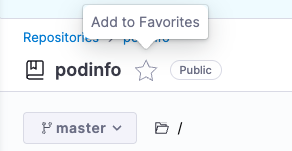
To remove a favorite:
- Click the yellow ⭐ icon again. This removes the repository from your favorites list.
To filter and view only favorited repositories:
- Click the ⭐ filter icon above the repository list.
- The view will now show only your starred repositories.
tip
Favorites are saved as user preference so your starred repositories stay consistent across sessions.